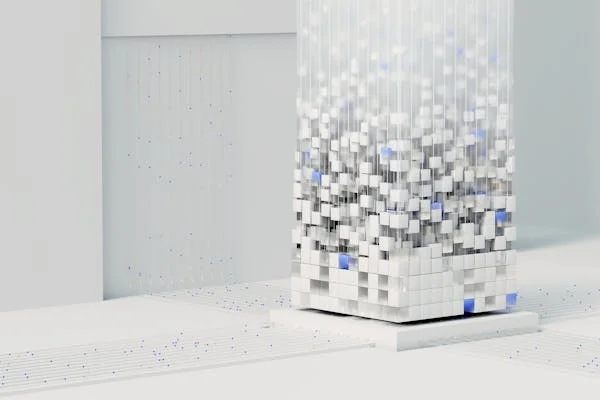Artificial intelligence now changes software testing. The growing role of AI in software testing appears in many projects. Developers use AI testing tools to check software performance. These tools help teams detect errors early. They offer a practical way to improve quality and save time. It drives progress in testing.
Traditional testing methods struggle with complex software. Modern teams adopt artificial intelligence to simplify error detection. Digital tools help testers find issues quickly. Many companies choose clear and direct approaches. Teams gain practical benefits by using simple digital strategies. Testers work efficiently now with improved focus. Errors reduce overall quickly.
In this blog, let us explore ways to choose the best AI testing tools for your needs. We provide clear explanations and actionable tips. Our guide helps beginners and experienced testers understand key factors. Enjoy reading and discover how to select the right solutions.
Understanding AI Testing Tools
AI testing tools help teams check software for errors. Developers use AI testing tools to find issues early in the development process. Testers get clear results that help them fix problems before they reach users. Software checks become simpler when digital tools inspect code and behavior. Teams work faster when they use these testing solutions.
Developers gain clear insights into their work. Companies adopt artificial intelligence in testing to improve quality and reduce manual tasks. Teams find it easier to spot issues and correct them quickly. Clear results and detailed feedback improve the overall testing process.
Key Benefits of AI Testing Tools
AI testing tools offer useful advantages for software testing teams. They improve the testing process. They help teams work more efficiently and find problems quickly.
- Clear Results: AI testing tools provide simple and detailed feedback that helps teams correct errors before the software reaches users. They highlight issues in a straightforward way that beginners can understand.
- Time Saving: Digital testing methods reduce manual work and free up testers to focus on critical problems. They help teams complete checks faster and more efficiently.
- Enhanced Coverage: These tools examine many parts of an application thoroughly. They check different scenarios to ensure no error goes unnoticed.
- User Friendly: AI testing tools offer easy-to-use interfaces that simplify the testing process for beginners. They guide users with clear steps and useful insights.
Types of AI Testing Tools
There are different AI testing tools that help testers check software quality. Each type focuses on a specific testing need. Pick one that matches your skills and project requirements.
Functional Testing
It checks that every feature in the software works as expected. They test actions and responses in real-world use cases.
- Feature Verification: Functional testing tools check that every feature behaves correctly during use. They test interactions and outputs with clear steps that show how the software works under normal conditions.
- Error Detection: These tools search for mistakes in each function when users input data. They ensure that incorrect operations are caught and reported before release.
- User Flow Check: Functional testing tools inspect the flow of user actions and responses. They confirm that every click and input leads to the expected result in the software.
Regression Testing
It checks that new changes do not break the existing functions. They help maintain consistency in software behavior after updates.
- Consistency Assurance: Regression testing tools examine previous features to ensure they work after changes. They help keep the software stable over several versions and updates.
- Change Impact Analysis: These tools check if recent updates affect older functions. They reveal issues that occur when new code interacts with existing elements.
- Re-test Automation: Regression testing tools repeat previous tests automatically. They save time by quickly checking that software updates do not cause errors in established functions.
Performance Testing
It measures how software behaves under stress. They check for delays, response times, and overall speed during use.
- Load Analysis: Performance testing tools measure how the software handles many users simultaneously. They test the system under heavy traffic to ensure it stays responsive and stable during high demand periods.
- Speed Measurement: These tools test the time taken for each function to complete. They provide detailed insights into the processing times and help identify slow parts in the software.
- Stress Testing: Performance testing tools push the software beyond normal conditions. They test the limits to ensure the application can recover after heavy load and usage peaks.
Security Testing
They check that the software protects data and resists threats. They search for vulnerabilities that could expose sensitive information.
- Vulnerability Scan: Security testing tools examine the software for weak points that attackers could use. They help identify potential risks and recommend fixes for a safer application.
- Data Protection Check: These tools test how well the software handles sensitive information. They ensure that data remains secure during storage and transfer under various conditions.
- Access Control Review: Security testing tools verify that only authorized users can access protected features. They inspect user permissions and authentication methods to reduce the risk of unauthorized access.
Usability Testing
They assess how easy the software is to use. They gather feedback on user experience and interface clarity.
- Interface Evaluation: Usability testing tools check if the software displays information in an easy-to-read way. They help spot areas where the design may confuse new users and suggest improvements.
- User Experience Review: These tools collect feedback from testers about their interaction with the software. They identify parts that may cause difficulty and offer suggestions for making the interface friendlier.
Cloud Testing Platforms
They allow software tests to run on remote servers. They offer flexible options to test software from different locations and devices.
- Scalable Testing: Cloud testing platforms let testers run experiments on many devices simultaneously. They help simulate real-world scenarios that occur in diverse user environments.
- Cost Efficiency: These platforms reduce the need for physical testing setups. They save resources by allowing multiple tests to run in shared cloud environments and lower hardware expenses.
- Global Reach: Cloud platforms check software across different network setups. They evaluate speed and fit in distinct areas and on many devices to guarantee a steady user experience.
LambdaTest offers an AI-native Test Intelligence platform to simplify testing. It includes features like auto-healing, flaky test detection, and root cause analysis. These AI-driven tools improve software reliability and help deliver quality software faster.
KaneAI by LambdaTest is a GenAI-native QA-Agent-as-a-Service platform. It allows teams to create, debug, and update tests using natural language. Designed for fast-moving quality engineering teams, KaneAI makes test automation easier and reduces the need for deep technical expertise.
Essential Aspects to Review When Selecting AI Testing Tools
Selecting suitable AI testing tools demands deliberate analysis and proper planning. Review each detail to match your project goals and skills.
Budget
Budget matters when selecting AI e2e testing tools. It helps you keep costs in check and avoid hidden charges. You must plan your spending to get the best value.
- The tool must present a clear pricing structure that shows all fees and charges. It should help you plan your budget without surprises later on.
- Check that the tool fits your available funds and project size. It must offer a cost option that does not strain your finances during long-term use.
- Compare the features with the price to decide if the tool offers real benefits. It should deliver practical functions that justify the cost you invest.
Scalability
It can handle growth in testing tasks and team size. It must work well as your projects, and testing needs to expand. The tool should support future growth without extra hassle.
- Ensure the tool adapts to larger project sizes and increased testing demands. It must keep performance steady even as workloads increase over time.
- The tool must manage more users and data without slowing down. It should maintain efficiency during heavy testing sessions..
Ease of Use
This means the tool is simple and straightforward for beginners. It must offer an interface that is easy to navigate and understand. The tool should reduce the need for extra training and lengthy setup procedures.
- The tool must offer a straightforward interface that beginners understand quickly. It should present options and functions in an organized and simple layout.
- The tool must allow quick installation and configuration. Testing should not require long procedures or complicated steps.
Customization and Flexibility
Customization means you can adjust the tool to meet your specific needs. Flexibility means the tool adapts to various testing scenarios. It must allow easy changes in settings and testing options as required.
- Check that the tool lets you change configurations to suit your project needs. It must offer options to modify test parameters without extra complexity.
- The tool must offer different testing methods to match various project types. It should let you select and adjust test options based on specific requirements.
Best Practices for Using AI Testing Tools
Using ai testing tools correctly makes software tests more effective. Clear methods help teams catch issues early and keep quality high.
- Create detailed test plans before starting any work. Write down what you expect to happen. Include clear steps and outcomes in your plan.
- Update your testing tools frequently to benefit from new features and fixes. Check for updates regularly and install them promptly.
- Provide clear training sessions for everyone who uses the testing tools. Teach basic features and methods clearly. Ensure each member understands how to use the tools for practical testing.
- Examine test reports closely and check each detail. Analyze every result to understand the causes of errors. Use these findings to improve future tests and software quality.
Conclusion
Choosing the right AI testing tools is vital for improving software quality. Precise testing results help teams fix issues early and save time. Good tools match your budget and scale with your project. Your team benefits from simple and direct testing methods. Make a decision that meets your project needs.
Use our guide to compare options and choose tools that work well for your tests. Review each factor carefully and pick solutions that suit your team. Testers can use clear instructions to avoid errors. Find tools that help you achieve better software performance. Enjoy the journey to improved testing today.